How to Check PF Balance Without UAN: Check Here
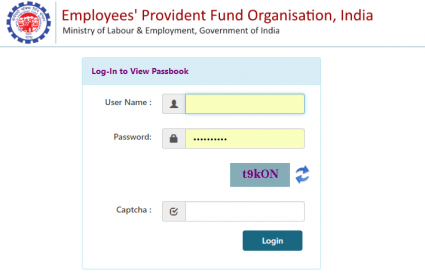
The provident fund or the PF is something that people will like to check. It is difficult to get an update regarding it, but there are methods by which you can check the balance. It provides social security.
According to India’s government website, “EPFO is one of the World's largest Social Security Organisations in terms of clientele and the volume of financial transactions undertaken.” The EPFO helps the citizens as it provides, “Universal Social Security Coverage on a mandatory basis by way of Provident Fund, Pension and Life Insurance for all workers of the country.”
If you want to check your EPF account balance, there are four methods to do that. As a PF subscriber, you can either do it online, through SMS, Missed Call or through the UMANG App.
Method 1:
-
This is the SMS method. A registered member can check the balance through SMS.
-
From your registered mobile number, send an SMS to EPFOHO.
-
Type ‘EPFOHO UAN’ and send it to 7738299899.
-
Pay attention to space in between EPFOHO and UAN.
-
You will receive an SMS with the available account balance.
Method 2:
-
If you are a registered UAN member, you can do it by missed call as well.
-
Give a missed call at 011-22901406 from your registered mobile number.
-
You will get the available balance.
Method 3:
-
If you do not have UAN, this method is for you.
-
Visit EPFO official website https://www.epfindia.gov.in/.
-
Select the “click here to know your PF balance” option.
-
This redirects to a new page. “epfoservices.in.epfo.”
-
You will need to enter your state, EPF office, establishment code.
-
Type your PF account number, name, registered mobile number.
-
Select the “I Agree” option.
-
You will e able to see your PF balance.



















