Vlog Video Editor: Record Every Moment Of Your Day

Unsure what to do in your career? Have any skills or expertise in any domain? You are at the right place. Here you will get to know about the much-in-trend career option, vlogging, that merely requires a video camera, your passion for anything that interests you, and a PC to decorate your recorded footages.
How to beautify the videos? You may ask. That’s what you will learn in the following sections using one of the easiest vlog editing software called Filmii that have been recently released by a software developing giant, Wondershare.
What do Vloggers Usually Post on YouTube?
There is no particular thing the vloggers post about on YouTube. It is just that the owners of all the successful YouTube channels are good at what they record and publish.
For instance, if a vlogger is a foodie who visits new places and looks for local dishes, he or she may share their experiences by recording this entire practice on their camera. For example, a vlogger usually transfers the footage to an efficient and feature-equipped editing program, trimming off the unwanted segments, and then uploading the final output to YouTube for the viewers.
Read on and see what YouTubers generally post about on the platform:
- Kids Diana Show
Owned by a small girl named Diana, Kids Diana Show is loved by many children across the globe as they see Diana unboxing new toys and games, playing with them, and a lot more.
- Jeffreestar
This YouTube channel is owned and managed by Jeffree who usually discusses all about new cosmetics, makeup material, etc. in her vlogs. At the time of this writing, the total number of views Jeffreestar has is 2,425,517,286.
- Markiplier
Started in May, 2012, this is a channel for fun-loving people who like to watch hilarious gameplays, parodies, funny sketches, etc. The videos posted here make you laugh and feel relaxed. At the time of this writing, the total Markiplier’s views are14,491,873,042 in number.
How to Start a Daily Vlog?
The first thing you should understand about daily vlogging is, you can attract the audience only when your channel has something unique and extremely interesting to show. Keeping this in mind, a few dos and don’ts that you must focus on include:
Dos
- Become an Expert
It is imperative to have expertise in the domain you are planning to start your daily vlogs on. With proper experience, your recordings would look highly professional, and the viewers would take interest in your channel.
- Planning
Depending on the type of daily vlogs you are about to start, you must plan the sequence as in which places you are required to visit, which activities are to be recorded, and what would be the best time to shoot.
- Follow the Trend
Before starting off with your first video, make sure to check the YouTube channels managed by other vloggers, not to see what they are doing, but to notice how they are doing it.
Don’ts
- Unnecessary Activities
You are not needed to show everything in your vlogs. For instance, if you are preparing a food vlog, you don’t have to record the footage of the roads or transportation you took to reach the restaurant. Doing so would make the video unnecessarily lengthy and boring.
- Fitness
You shouldn’t get too involved in vlogging to lose focus on your health. Therefore, make sure to exercise daily in order to stay fit, and look presentable on the screen.
- Take Feedbacks Seriously
It’s the feedbacks from your audience that help you understand what kind of vlogs they expect from you in the future, and that downsides the current ones have. Therefore, make sure to read all the comments, and accept the suggestions as your points-to-remember.
Once you have checked all the dos and don’ts, and have recorded the footage, it is now time to decorate it to give it a professional look. In order to do this, you need an efficient video editing tool that is both easy to use, and has plethora of built-in effectsand elements, so you don’t have to look for any third-party software to get the final output.
One application that checks all the boxes discussed above is Filmii by Wondershare. WondershareFilmii is a simple, and yet quite effective video editing application that, at the time of this writing, is available for Windows computers. The program has several built-in templates to start with, and if you are well-versed of the basics of video editing, you can start right from the scratch.
The instructions given below teachhow to use WondershareFilmiito edit your vlogs:
Step 1: Import a RAW Footage and Add to Timeline
Launch WondershareFilmii, make sure to sign in with your account, ensure that the Create option is selected in the left pane, and click Start from Scratch from the right window. On the next interface, click Import File, and select and import the footage from your computer to Filmii. Next, hover mouse over the icon of the imported media, and click the small +(Add to Project) icon preset at the bottom-right corner of the thumbnail to add the clip to the timeline.
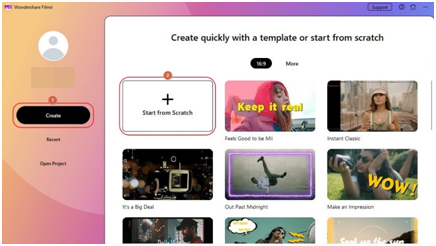
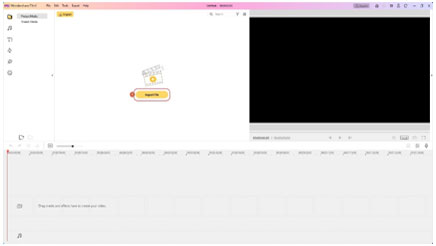
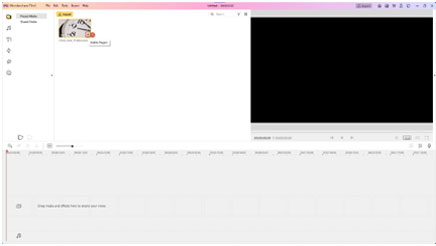
Step 2: Edit the Media
Select the media in the timeline, position the Playhead (Skimmer) on the frame you want to trim or split the media from, and click the Split icon from the left toolbar above the timeline itself. Repeat this process to split theother end of the clip to isolate theunwanted segment(s) from the footage, select
section you want to get rid of, and click Delete. Next, drag the remaining parts close to each other to form a single clip without any blank spaces.
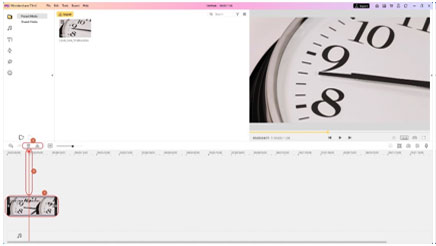
Step 3: Decorate the Video
Use the Audio, Titles, Transitions, Effects, and Elements icons in the left pane to add your preferred object(s) to the video. To do so, make sure to drag and drop the entities above the media track in the timeline. Now, click the Edit icon from the right toolbar above the timeline, and use the right panel that appears to granularly manage the item(s) you added to the timeline for decoration.
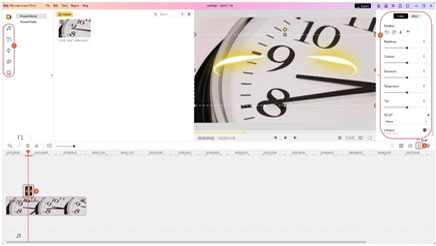
Step 4: Export the Video
Once you are done with adding the effects, titles, transitions, and/or elements to the video, click Exportfrom above the Preview window, choose your preferred target platform (Local for this demonstration), populate the fields in the right window with the appropriate values, use the available options to set output preferences and location, and click Export from the bottom-right corner to produce the video for publishing.
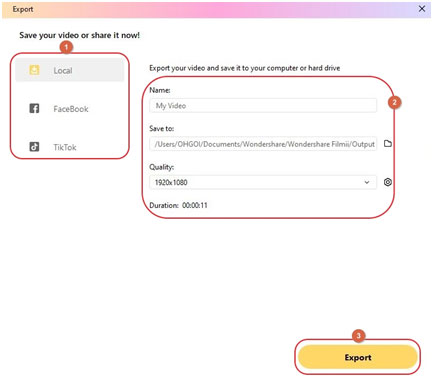
Conclusion
Vlogging is fun as long as you have expertise in the field you plan to create videos on. Furthermore, the entire production experience becomes quite simple if you have access to an intuitive program like WondershareFilmii that not only offers simple UI, it also has several built-in templates and presets to make your videos look professional and attractive within no time.




















