Want To Play With Your Look? – Check Out 10 Best Celebrity Filters on HiPi

Well, the year 2020 has given us so many odds but there has been some plus points as well. It’s good to see that India is looking forward to be self-reliant and the people of our country are actively supporting this campaign by going ‘Vocal For Local’ on the call of our PM Shri Narendra Modi. One such plus point of 2020 is the launch of an Indian video maker platform i.e. HiPi by ZEE5.
HiPi – A short video creating app is receiving a great response from content creators. ZEE5 gives a golden opportunity to everyone who has been looking for a platform to display their hidden talents, HiPi is your shot at fame. HiPi has many filters and different functionalities, that makes it easy to achieve your personalized look.
If you want to play with your look, then HiPi is the perfect app for you. Because the real entertainment #HappensOnHipi. In this post I am sharing 10 best celebrity favourite filters to choose from, available exclusively on HiPi
1. Sparkling Beauty Filter
Recently, ‘Guddan Tumse Na Ho Payega’ actress Dalijiet Kaur aka. Antara, shared a video using this filter and was singing ‘Tere Sang’ song. This effect gives an amazing look to the entire video and make it a lot more appealing.
2. Slow-Motion Filter
Just like Shubangi Atre from ‘Bhabhiji Ghar Par Hain’ you toocan give a fun twist to your videos by using this amazing filter. Let it be fashion, dance videos or something else, you can experiment with this filter to create unique content on HiPi.
3. Lightning Effect Filter
For a social freak like me, the usual camera filter seems to be a boring option. Vatsal Sheth from the movie Tarzan recently used this filter to show us how to use lights in the best way possible to get a perfect click.
4. Time Lapse Filter
Pavitra Rishta actress Prarthana Behera made me a fan of this filter by sharing a video with this filter where she showcased sunset in the most beautiful way. Let it be your tutorial videos or educational content, this filter is certainly going to give you an edge.
5. Perfect Dance Filter
This filter is surely be loved by all the dance lovers on my TL. You too can show your dance skills using this filter just like Shraddha Arya showcases. This filter will help you to add something unique to your dance video and make it more amazing.
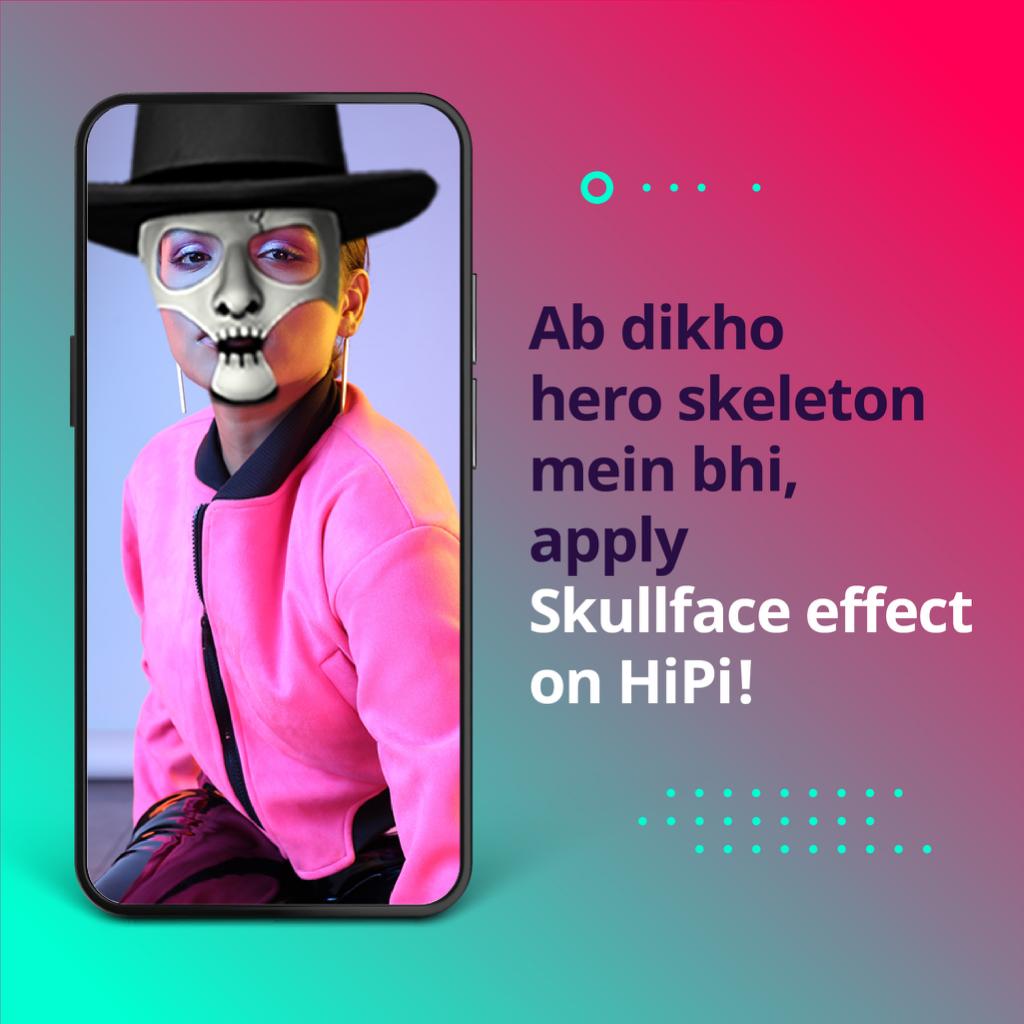
6. Black and White Filter
Ever thought that what it would look to see yourself in Black and white colors and let your surroundings be colorful. Recently Anshuman used this filter to create a scene from movie. You too can make use this app and try your hands at it.
7. Plain Fun
Sometimes it’s perfect to have some good old fun. From fire breathing dragons to funny emojis, you can add a lot more fun to your content using this filter to select your mood just like RJ Pritam Singh on HiPi.
8. Fast pro Filter
This filter is a must try for the video creators out there. If you are a lover of aesthetic shots and great angles then you shouldn’t miss checking out this amazing filter. Recently Prarthana from Pavitra Rishta made a video without using any sophisticated video editing software. You too can make same kind a video using this filter.
9. Mix It Up
When you are not ok with one filter then why not mix it up with another filter? Yes! It’s possible with HiPi courtesy to Mix it up filter that allows you to use two filters in one single video to make it more amazing just like the video shared by Manit Joura from Kundali Bhagya.
10. Fun Boomerangs
Boomerangs with friends are totally LIT……….isn’t it? With This filter on HiPi you can take repeated boomerangs with your friends and dear ones just like Dalljiet kaur from Guddan Tumse Na Ho Payega serial.
So what are you waiting for friends. Download/Update the app and try out these Top 10 Celebs Favourite Filters on HiPi Do not forget to share your favorite filter in the comments below.



















